“This page isn’t working – redirected you too many times.” How to Fix Cloudflare Issue
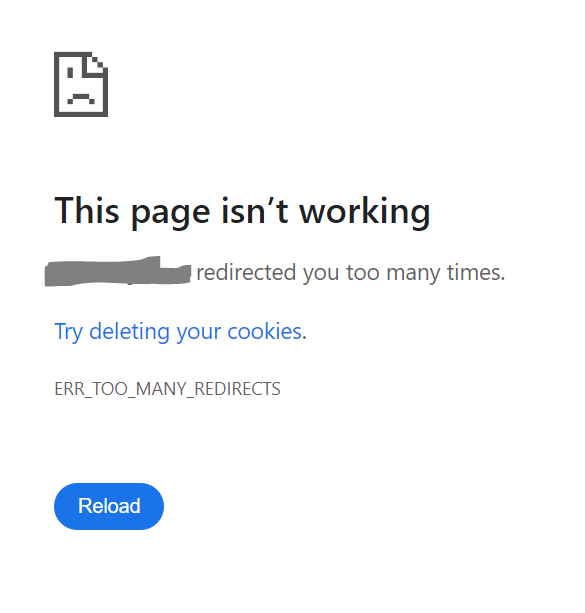
If you are managing your DNS with Cloudflare, you probably have encountered the above error and may not have once. Here is a step-by-step guide you can follow to solve this.
The Origin of the Error
If your SSL setting on the SSL/TLS app is set to Flexible and your origin server is configured to redirect HTTP requests to HTTPS, the responses from your server to Cloudflare are encrypted. Because Cloudflare is expecting HTTP traffic, it continuously resends the same request, leading to a redirect loop. This results in browsers displaying errors such as “The page isn’t redirecting properly” or “ERR_TOO_MANY_REDIRECTS”.
How to Solve
Step 1: Log in to your Cloudflare Account
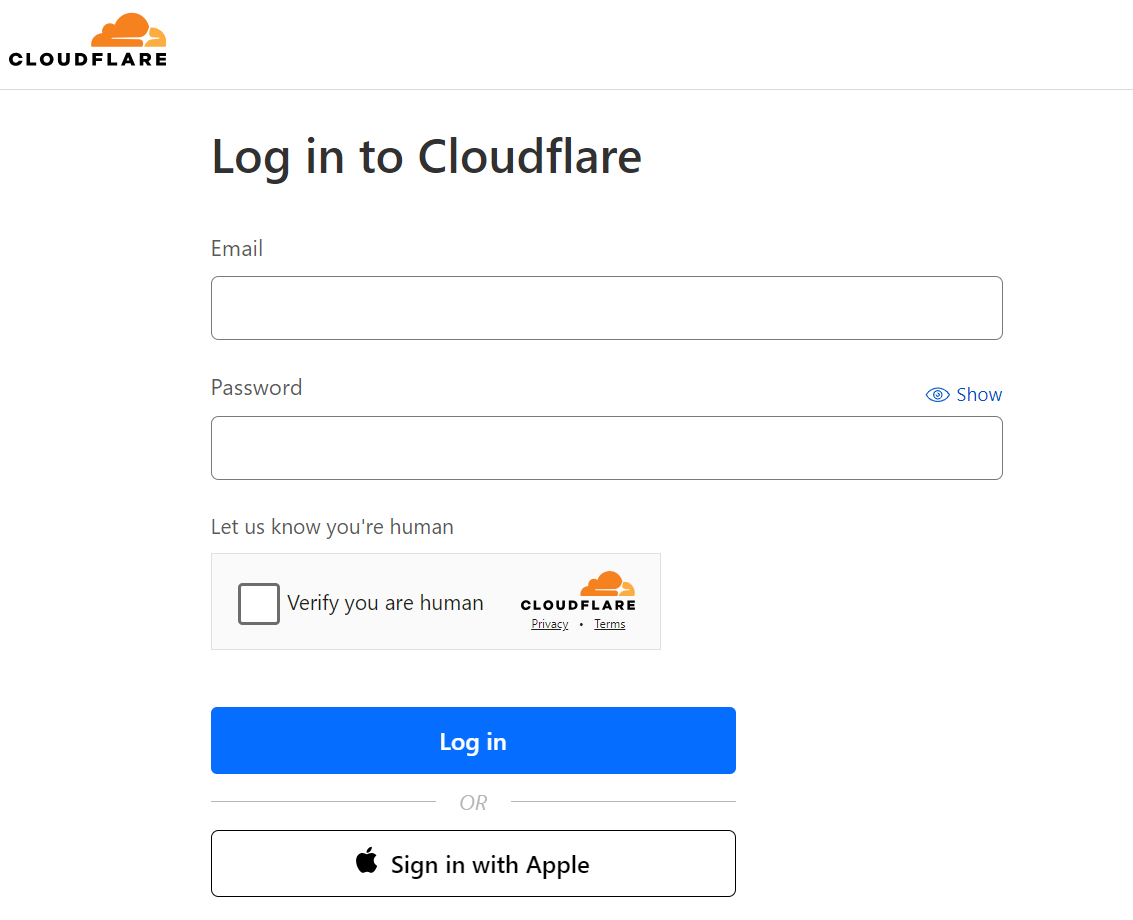
Step 2: Click on the “Affected website”
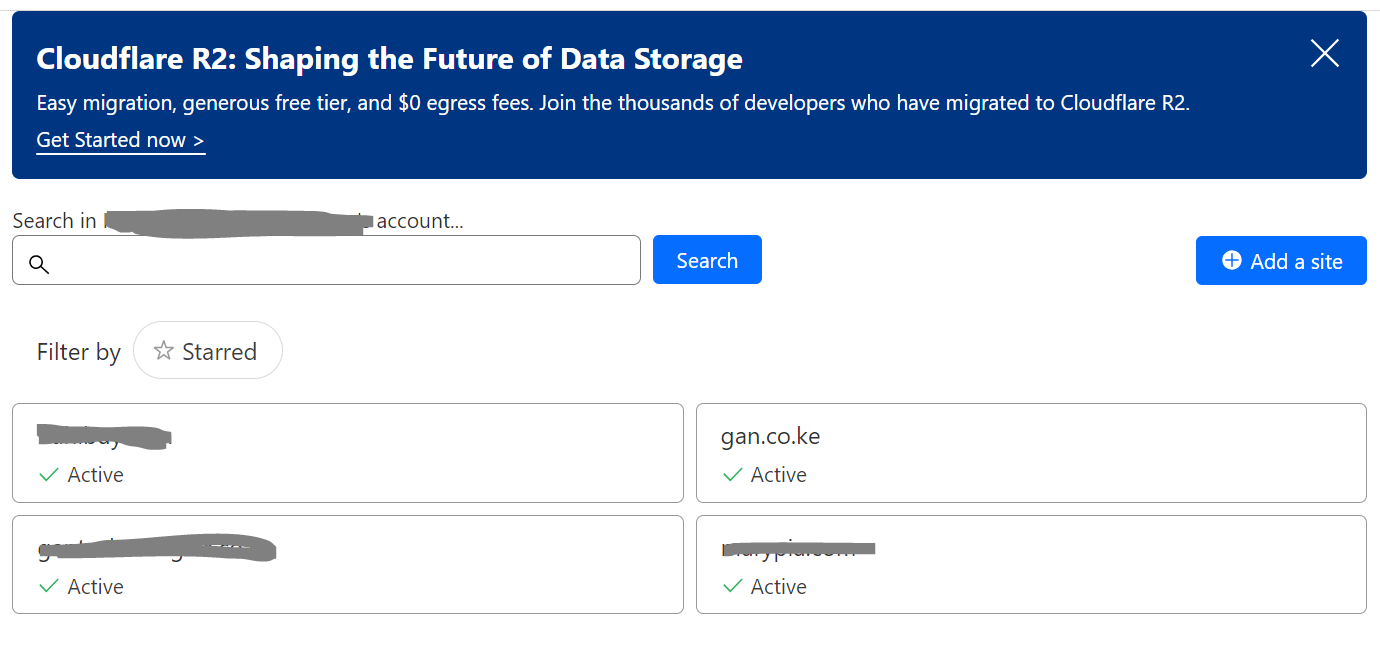
Step 3: Navigate to SSL/TLS Located on your Left bar menu
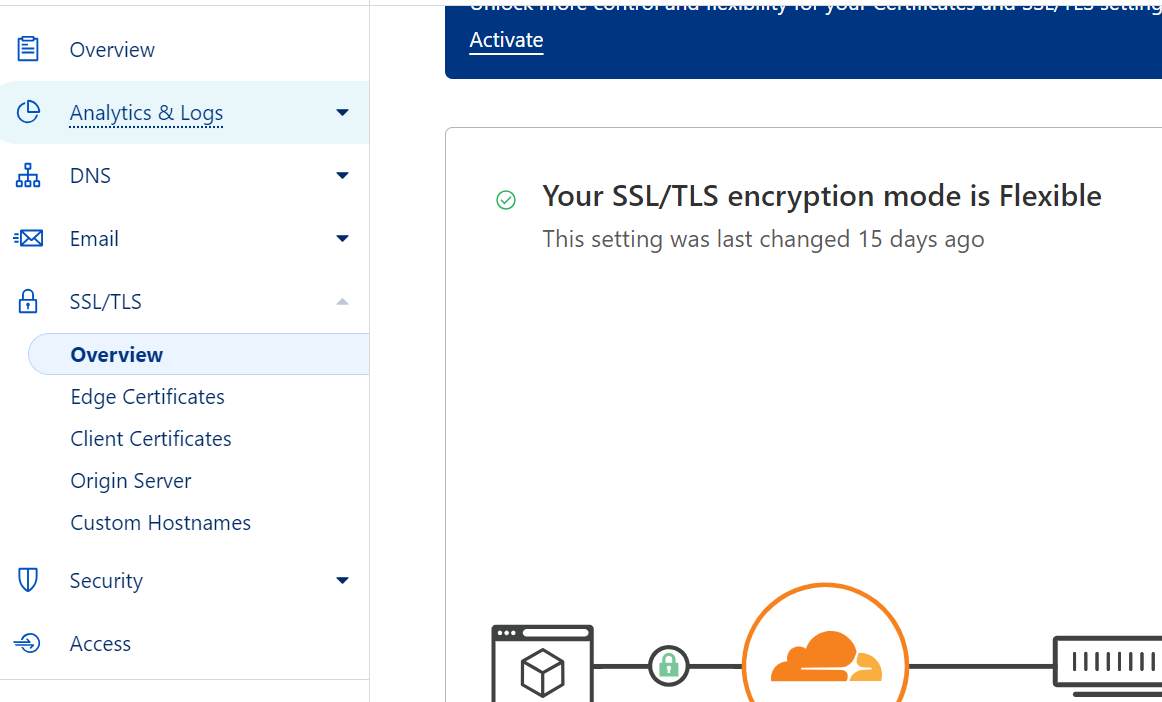
Step 4: Change the SSL/TLS encryption mode from “Flexible” to “Full”
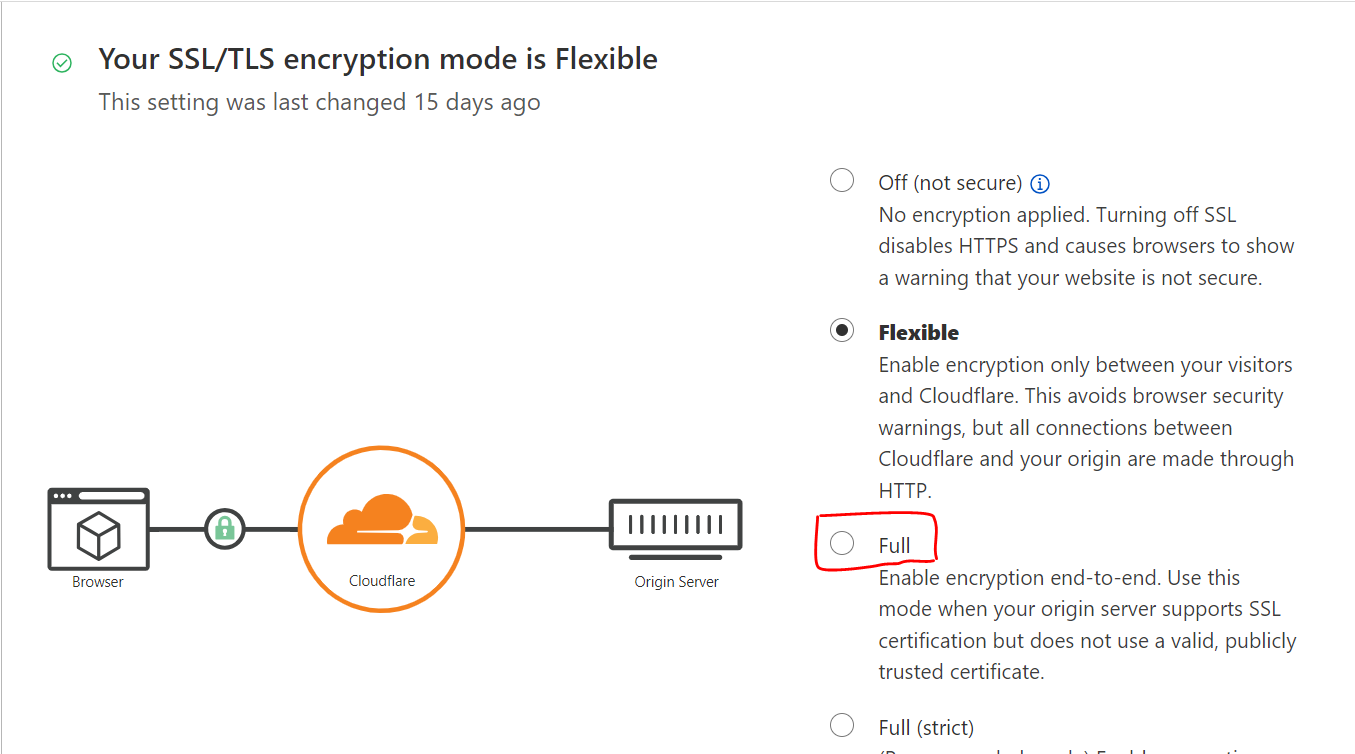
Congratulations – Your website should be Accessible Now
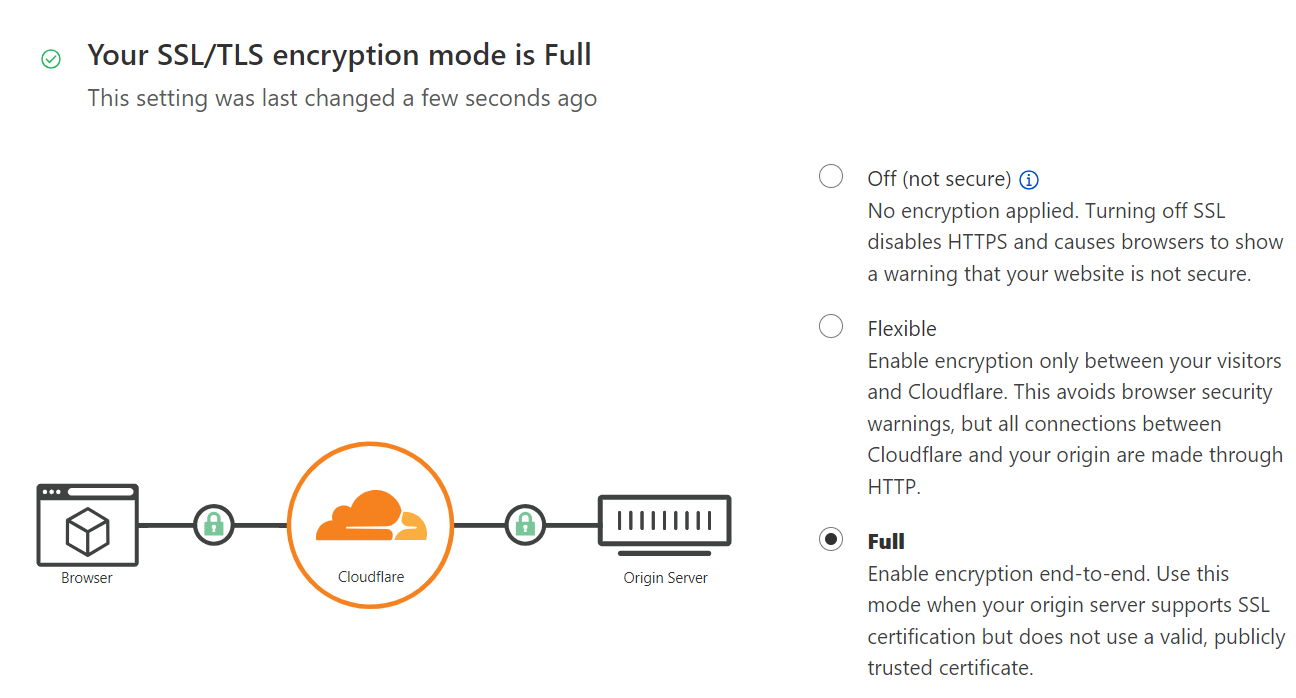
After making the changes, the website should be accessible. In case it is showing the same error. Kindly clear your browser cache or network cache before trying to access it again.
