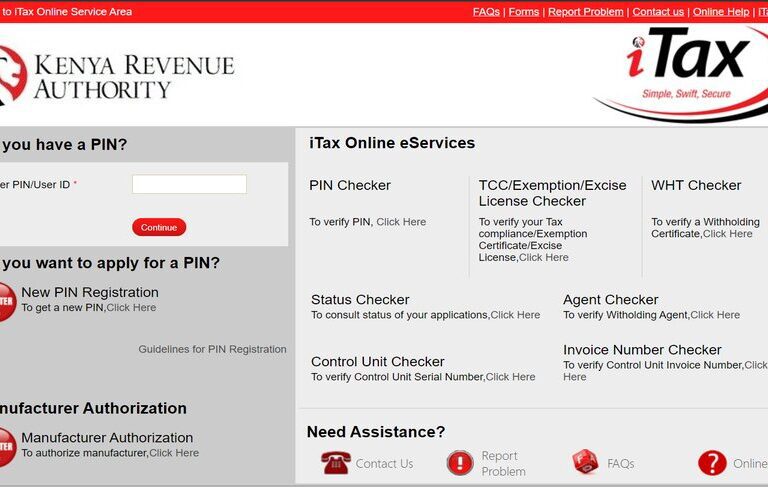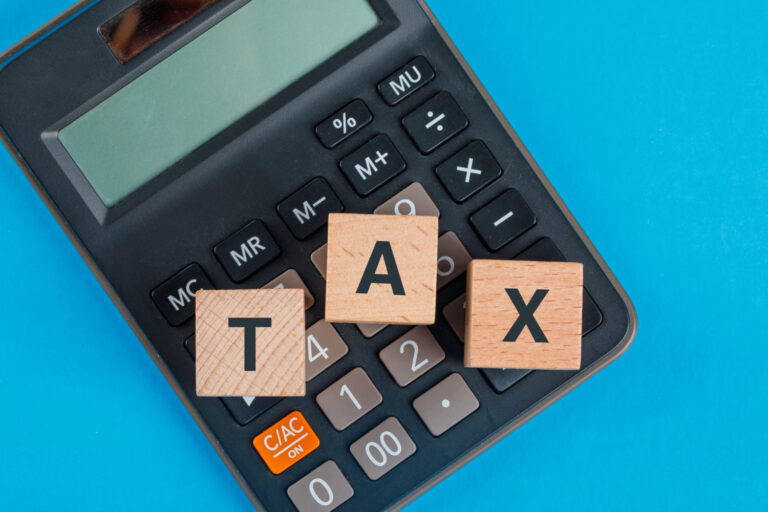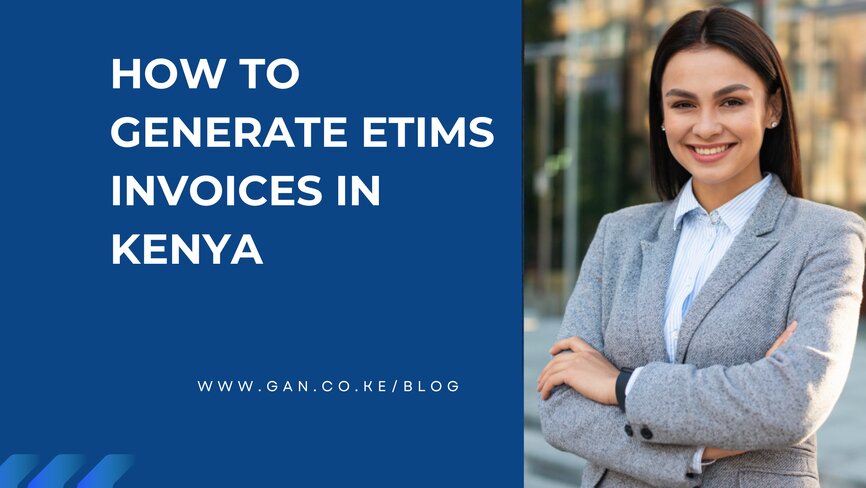
In Kenya, the implementation of the Electronic Tax Invoice Management System (eTIMS) by the Kenya Revenue Authority (KRA) has streamlined the invoicing process, ensuring compliance with tax regulations and enhancing the transparency of transactions. In the digital age, efficient and accurate invoicing is crucial for businesses of all sizes. This guide provides a detailed step-by-step process on how to generate eTIMS invoices in Kenya, from registration to issuing an invoice.
Understanding eTIMS

The Electronic Tax Invoice Management System (eTIMS) is an initiative by the Kenya Revenue Authority aimed at modernizing the tax collection process. eTIMS integrates with businesses’ accounting systems to ensure real-time capture of tax data and issuance of compliant electronic invoices. This system helps in:
- Ensuring VAT compliance.
- Reducing fraud and tax evasion.
- Enhancing efficiency in tax administration.
Prerequisites for Generating eTIMS Invoices
Before generating an eTIMS invoice, ensure you have the following:
- Registered Business: Your business must be registered with the Kenya Revenue Authority (KRA) and have a valid PIN.
- eTIMS Enabled Device: A compliant Electronic Tax Register (ETR) or Point of Sale (POS) system integrated with eTIMS.
- Internet Connection: Reliable internet access for real-time data transmission to KRA.
Steps to Generate eTIMS Invoices
Step 1: Register for eTIMS
- Login to iTax Portal:
- Visit the iTax portal (https://itax.kra.go.ke).
- Enter your KRA PIN and password to login.
- Apply for eTIMS:
- Navigate to the “Registration” tab.
- Select “Electronic Tax Invoice Management System (eTIMS)” from the dropdown menu.
- Fill out the required details including your business information and select the type of eTIMS solution (e.g., ETR, POS).
- Approval and Setup:
- After submitting your application, KRA will review and approve it.
- Once approved, configure your ETR/POS system according to KRA’s guidelines.
Step 2: Configure Your eTIMS Device
- Install Software/Update Firmware:
- Ensure your ETR/POS device is updated with the latest software/firmware compatible with eTIMS.
- Download and install any required eTIMS software from the KRA website or your device provider.
- Connect to Internet:
- Connect your device to the internet to allow real-time data transmission to KRA.
- Test Configuration:
- Run a test invoice to ensure your device is correctly configured and data is transmitted to KRA.
Step 3: Generating an eTIMS Invoice
- Initiate a Sale Transaction:
- On your ETR/POS system, input the details of the sale transaction, including item descriptions, quantities, prices, and applicable taxes.
- Generate the Invoice:
- Once all transaction details are entered, generate the invoice. The system will automatically generate an eTIMS-compliant invoice.
- Verify Invoice Details:
- Verify that the invoice includes all required information:
- Invoice number
- Date of issue
- Supplier’s PIN and contact details
- Buyer’s details (if applicable)
- Description of goods/services
- Total amount including VAT
- QR code for verification
- Verify that the invoice includes all required information:
- Transmit Invoice to KRA:
- Ensure the invoice data is transmitted to KRA in real-time. This is typically done automatically by the eTIMS device.
- Provide Invoice to Customer:
- Print or email the invoice to the customer. Ensure the invoice copy contains the QR code for verification.
Troubleshooting Common Issues
While generating eTIMS invoices is straightforward, you may encounter some issues. Here are common problems and solutions:
- Device Connection Issues:
- Ensure your device is properly connected to the internet. Restart your router or contact your ISP if necessary.
- Failed Data Transmission:
- Check your device’s firmware/software updates. Ensure you have the latest version installed.
- Contact your device provider or KRA support for assistance.
- Incorrect Invoice Details:
- Double-check the input data before generating the invoice.
- Configure your device settings correctly to capture all necessary information.
Benefits of Using eTIMS
- Compliance:
- Ensures that your business complies with VAT regulations and minimizes the risk of penalties.
- Efficiency:
- Automates the invoicing process, reducing manual errors and saving time.
- Transparency:
- Enhances transparency in transactions, which is beneficial for both businesses and customers.
- Data Security:
- Secure storage and transmission of invoice data protect against fraud and data breaches.
Conclusion
Generating eTIMS invoices is an essential process for businesses operating in Kenya. By following the steps outlined in this guide, you can ensure that your invoicing is compliant with KRA regulations, efficient, and secure. As Kenya continues to modernize its tax systems, adopting eTIMS not only keeps your business compliant but also enhances your operational efficiency and customer trust.
By integrating technology into your business operations, you not only streamline your processes but also contribute to the broader goal of a transparent and accountable business environment in Kenya. Happy invoicing!