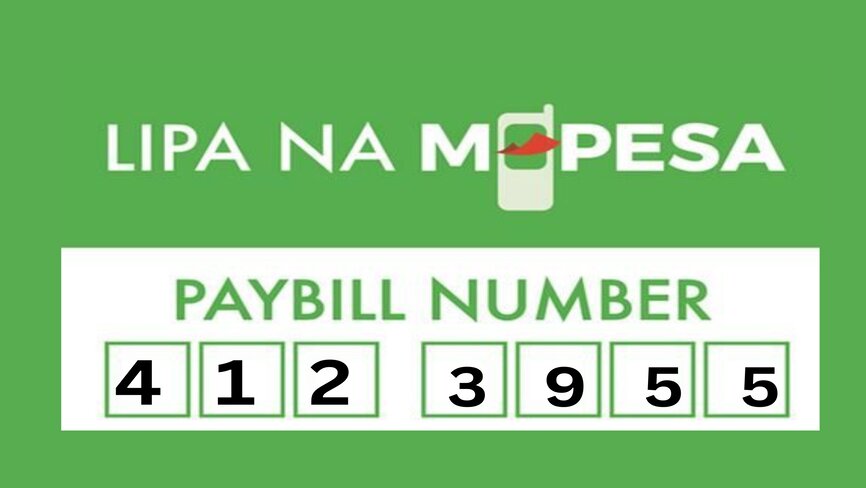
Settling your bills with Truehost Cloud Kenya just got even more convenient and seamless! Introducing the Mpesa Paybill Number 412 3955. We’re thrilled to share this automated payment process to make your experience smoother than ever. This exciting enhancement was rolled out in late 2023 by Truehost Cloud Technologies as a step toward automating the payment and activation process.
When placing an order or renewing your services with Truehost Cloud Kenya, you have multiple convenient payment options. You can settle your invoice using any of the following methods:
The First step is to log in to your truehost account access your invoice then choose any of the following payment methods.
- Mpesa Paybill number:
- Bank Transfer
- Credit/Debit Card
- Paybill
Truehost Mpesa Paybill Payment Method
Go to your Mpesa App or Sim toolkit on your phone
Go to Mpesa
Choose Lipa na Mpesa
Select Paybill
Enter Business no. 412 3955
Enter the full Amount
Enter Account No. Your Invoice number (without #)
Pay with Credit/ Debit Card Method
You can easily transfer money directly to Truehost from your credit or debit card by following the simple procedure outlined below:
You Must first log in to your Truehost Cloud and then navigate to the Invoice you intend to pay.
Select Mastercard, Visa, ATM, Debit & Credit Card
Select the Pay Now button, a green button on top of the invoice
Click Submit Payment if your card is already saved
or Enter your New Card Information Below if you want to add new card information
Click Submit to Approve the Payment
Do not exit or refresh the page until you receive the payment confirmation
How to Pay with Paypal
Access your Paypal account via http://paypal.com
Login to your Paypal account
Choose Send & Request
Click Pay for goods and services
Enter Truehost Paypal Email: [email protected]
Put the amount and click Continue
Finally, click Send Payments Now
Forward your payment confirmation to [email protected] for validation
How to Pay Truehost Cloud through Bank Transfer
You can transfer any amount of money or deposit a cheque directly to Truehost’s Equity bank account.
Here are the account details you’ll need for this transaction:
Bank Name: Equity Bank Kenya
Account name: Truehost Cloud Ltd
Account Number: 1520 276 206 910
Branch Name: Juja Branch
Bank Address: Muramati Rd, Juja, Kenya
Swift code: EQBLKENA
Forward the Payment receipt to [email protected] alongside your Invoice number.
Note: The last two payment methods are not automated. Therefore, after completing your transaction, kindly send your payment receipt along with the invoice number you wish to settle to [email protected] for validation. Rest assured, our team will promptly verify your payment, and the process should take less than an hour to complete.
Credible IT Consultants
Navigating the digital landscape can be challenging, and we understand that securing professional services can sometimes stretch your budget or expose you to online fraud risks. That’s where Gan Technologies Inc. steps in to provide you with a reliable solution.
We offer credible, transparent, and affordable IT consultancy services tailored to meet your needs. Let us shoulder the burden of navigating the digital world and eliminate the hassle of constant support inquiries. Our process is simple and straightforward:
- We assess your situation
- Propose a viable solution
- Agree on a timeline
- Sign an MOU
- and upon deposit payment, you can sit back and relax, awaiting our timely response.
Ready to simplify your digital journey?
Contact Gan Technologies Inc. today and experience the ease and efficiency of our professional IT consultancy services. Reach out to us now to get started!










