
Sometimes websites get suspended due to alleged abuse, which can be a shocking and frustrating experience. Running a website is a crucial aspect of modern businesses, personal branding, and community building. If your website has been suspended for abuse, here’s a detailed guide on what to do to address the issue, restore your site, and prevent future suspensions.
Step 1: Understand the Reason for Suspension
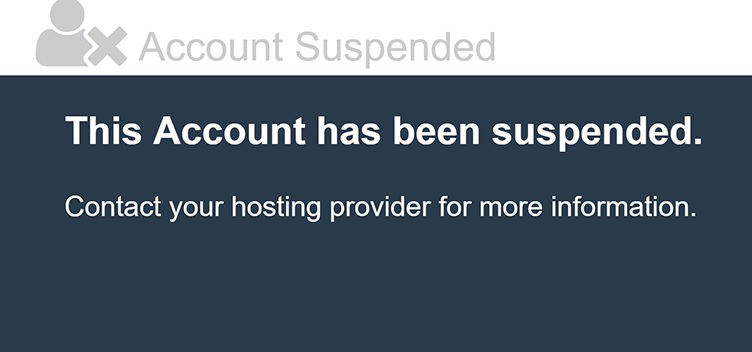
The first step is to understand why your website was suspended. Typically, hosting providers or registrars will send an email or notification outlining the specific reasons for the suspension. Common reasons include:
- Malware or Hacking: Your site might have been compromised and used to distribute malware.
- Phishing: Your site might be suspected of attempting to collect personal information under false pretenses.
- Spam: Your website might be sending unsolicited messages or hosting spammy content.
- Copyright Infringement: Your site might contain unauthorized use of copyrighted material.
- Violation of Terms of Service: Other violations of your hosting provider’s terms.
Read the notification carefully to understand the exact nature of the abuse.
You May Also be Interested in: 10 Essential Qualities of a Good Web Hosting Company
Step 2: Contact Your Hosting Provider
Once you understand the reason, contact your hosting provider or registrar for more details and to discuss the next steps. Here’s how to approach this:
- Be Professional: Approach the situation calmly and professionally.
- Ask for Specifics: Request specific details about the abuse, including any logs or evidence they can provide.
- Clarify the Process: Inquire about the process for resolving the issue and getting your site reinstated.
Step 3: Identify and Resolve the Problem
Depending on the nature of the abuse, you will need to take specific actions:
Suspended on Malware or Hacking
- Scan Your Site: Use security tools like Sucuri, Wordfence, or SiteLock to scan your website for malware.
- Clean Up: Remove any malicious code or files from your site. You might need professional help if you’re not technically savvy.
- Update and Secure: Ensure all software, including CMS (e.g., WordPress, Joomla), themes, and plugins, are up to date. Implement strong security measures, such as using strong passwords, two-factor authentication, and security plugins.
Suspended on Phishing or Spam
- Remove Content: Immediately remove any phishing pages or spammy content from your site.
- Audit Your Site: Conduct a thorough audit to ensure there are no other offending pages or files.
- Secure Forms: Make sure all forms and user inputs on your site are secure to prevent misuse.
Suspended For Copyright Infringement
- Remove Infringing Material: Take down any content that violates copyright laws.
- Replace with Legal Content: Use properly licensed content or create your own.
For Terms of Service Violations
- Review Policies: Re-read your hosting provider’s terms of service to understand where you went wrong.
- Rectify Issues: Make the necessary changes to comply with their policies.
Step 4: Submit a Reinstatement Request
After resolving the issues, contact your hosting provider to request reinstatement. Provide the following:
- Detailed Report: Explain what actions you took to resolve the issue.
- Proof of Resolution: Provide evidence, such as security scan reports, that the problem has been fixed.
- Assurance: Offer assurance that you’ve implemented measures to prevent future incidents.
Step 5: Prevent Future Suspensions
To avoid future suspensions, implement these best practices:
- Regular Security Audits: Regularly scan your site for vulnerabilities and fix them promptly.
- Keep Everything Updated: Ensure your CMS, plugins, themes, and other software are always up to date.
- Educate Yourself and Your Team: Stay informed about best practices for website security and compliance.
- Backup Regularly: Maintain regular backups of your website so you can quickly restore it if needed.
- Use Security Plugins: Install reputable security plugins to provide ongoing protection.
- Monitor Activity: Keep an eye on your website’s activity for any unusual patterns or unauthorized changes.
Conclusion
Having your website suspended for abuse can be a stressful experience, but with the right approach, you can resolve the issue and take steps to prevent it from happening again. By understanding the cause, taking swift corrective action, and implementing robust security measures, you can protect your website and ensure its smooth operation in the future.
Stay proactive about website security and compliance to maintain the trust of your users and avoid disruptions to your online presence.






